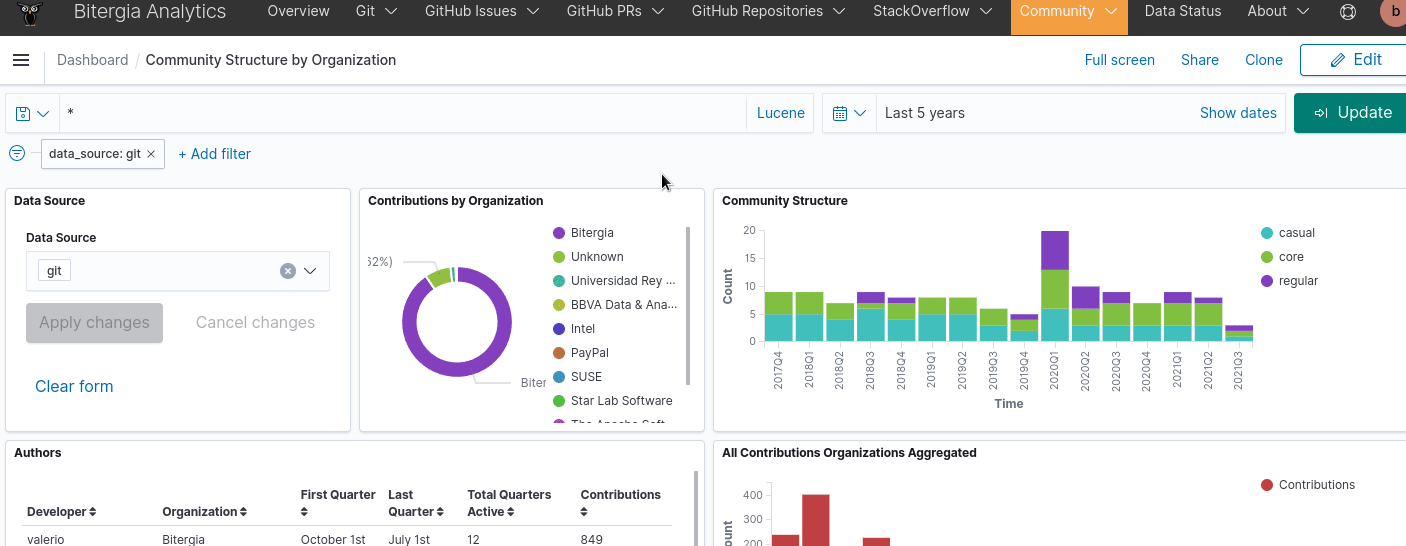Bitergia Analytics Platform in less than 2 minutes
With this quick start you can learn the basic navigation inside the Bitergia Analytics Platform in less than 2 minutes:
Navigation
On the top bar, you have all your dashboards, generally sorted by
datasources
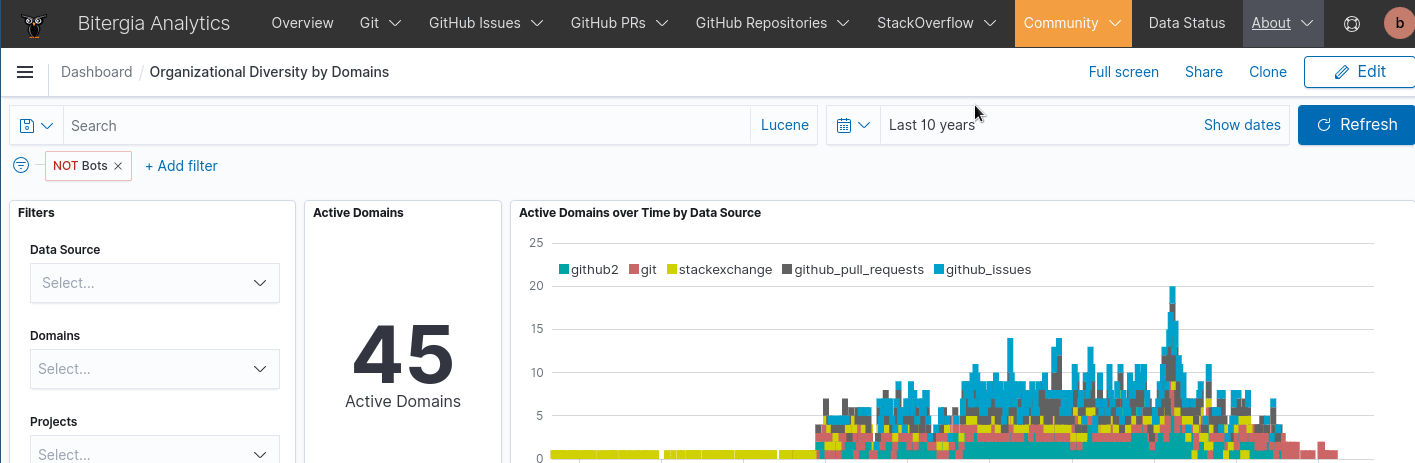
Date range
On the top right corner, you can filter the time that you want to analyze
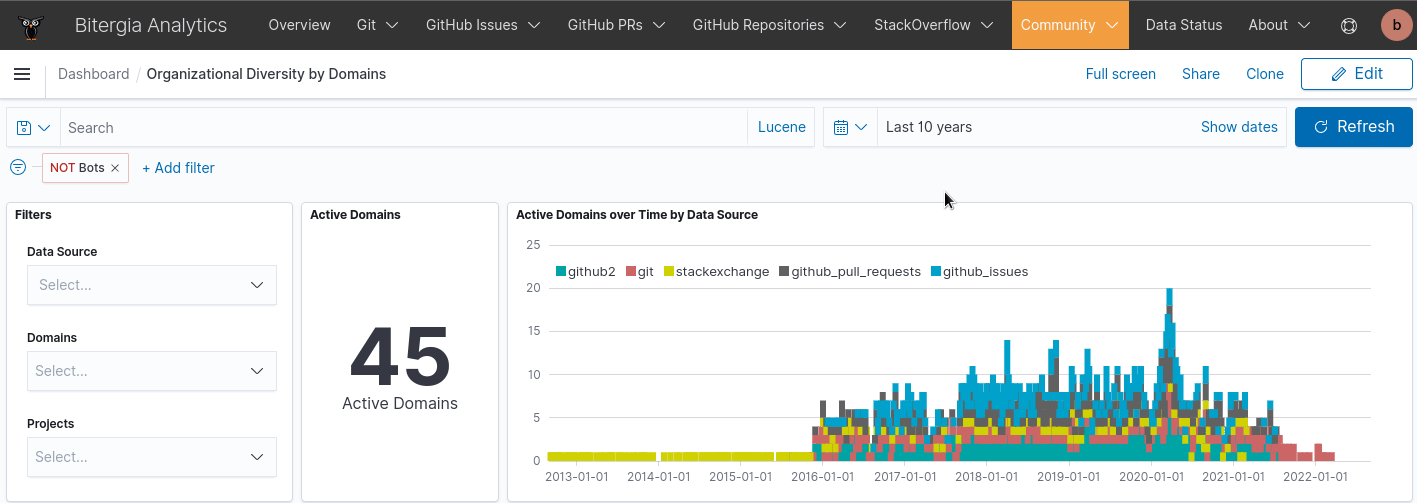
Item filter
A lot of visualizations allow filtering (in and out) by values you are interested in.
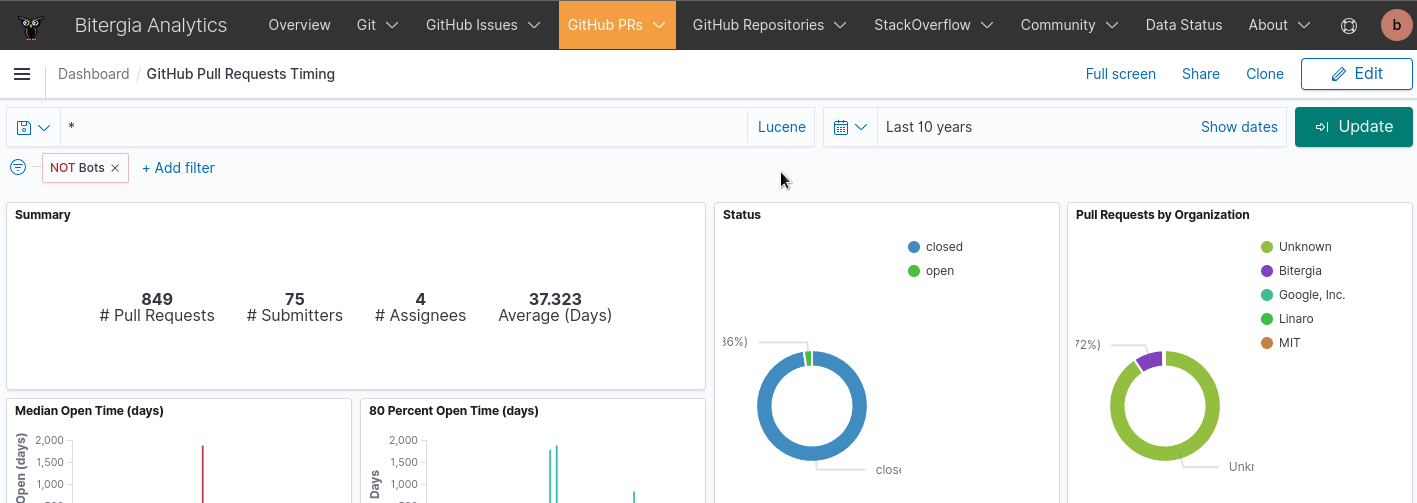
Pin filter
TIP: You can pin your filters across to use them in other dashboards