First Steps with SortingHat's API
The SortingHat API provides a way to interact with SortingHat's data and operations using GraphQL, an open-source data query and manipulation language.
Through this API, we can obtain information stored in SortingHat's database and also, we can perform operations, such as adding, modifying, and removing information about individuals and their enrollments, among others.
This first-steps tutorial aims to provide an introduction to SortingHat's GraphQL API, how to set up a client and some examples of the queries and the mutations supported by SortingHat's API.
The requests to a GraphQL API can be divided into two groups: queries and mutations. Queries are focused on fetching data, while mutations are requests executing operations adding, removing or modifying items in the identities database.
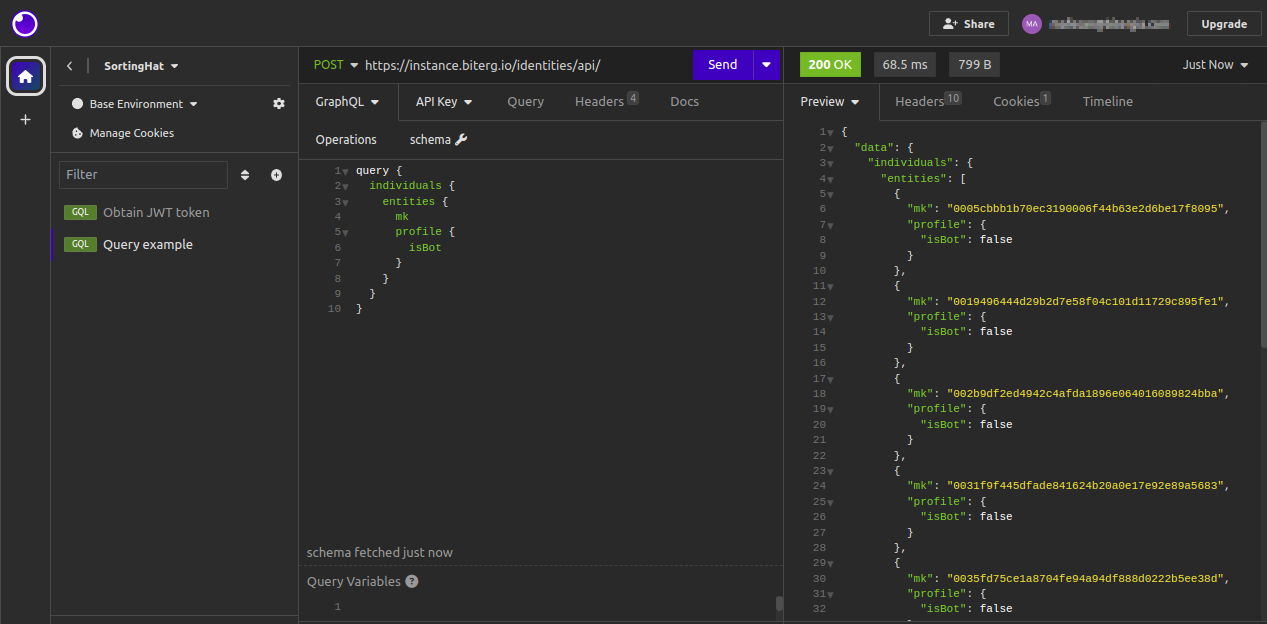
Setting up the client#
To use the SortingHat API, we need to set up a GraphQL client: either a library or a tool with a graphic interface. We propose using Insomnia, an open-source desktop application that combines an easy-to-use interface with advanced functionality like authentication helpers, code generation, and environment variables.
For interacting with SortingHat API, we need to set up our client properly, including the authentication.
Our communication with SortingHat API will be made through HTTPS requests. In these requests, we must include some headers for interacting with the internal Django server and the authentication part of SortingHat.
We are listing the headers we must include in the following table:
| Header | Value |
|---|---|
| Referer | https://<instance name>/identities/api/ |
| Authentication | JWT <token> |
In a later section, we are providing examples of how to include these headers and its content using Insomnia.
Installing Insomnia#
The instructions to install Insomnia in your system are available here. If you have snap in your system, you can run the following command to install it:
sudo snap install insomnia
The tool will ask for an account. You can log in using your Google or GitHub account too.
Configuring headers in Insomnia#
Open Insomnia and set the API URL, which is the name of the instance, plus
/identities/api/. For instance, for https://chaoss.biterg.io, the API URL will
be: https://chaoss.biterg.io/identities/api/.
Create a new GraphQL request by clicking the + button:
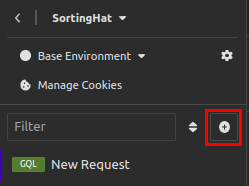
Then, go to the Headers tab and click on Add.
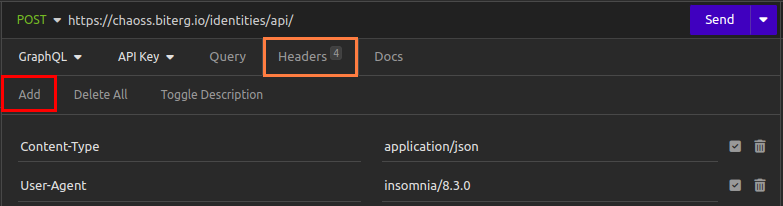
Referer#
The "Referer" header must be set to the API URL. As explained above, the API URL
is the name of the instance, plus /identities/api. For instance, for
https://chaoss.biterg.io, the API URL will be:
https://chaoss.biterg.io/identities/api.
Authentication#
To make authenticated requests, we need to obtain a JSON Web Token, that is provided by the API.
We need to execute a mutation to obtain our access token. To do so, go to the "GraphQL" tab, and copy the following request, replacing the values with your access credentials to SortingHat:
mutation {
tokenAuth(username: "my-username",
password: "*****"){
token
}
}
Then, we click on "Send", and if everything goes well, SortingHat will return our token. The response should be similar to this one:
{
"data": {
"tokenAuth": {
"token": "eyJhbv2OTgzMTIxMzl9.aNn9tjUpXdUdSGokXf3WFc2VybmFtZSI6Im1hZmV..."
}
}
}
Now, we need to copy this token and go to the "API Key" tab. There, we set the
value as JWT, plus a whitespace character, plus the token we obtained from the
mutation, as seen in the image:
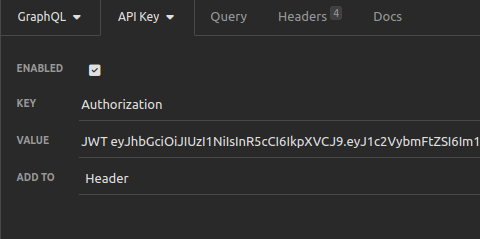
We are finally ready to execute our queries and mutations. From this point, we recommend duplicating this request and renaming it, so it is easier to adapt it to a query or to another mutation, but keeping all the headers we have configured so far.
Fetching the API schema#
Graphical UI GraphQL clients use to fetch the schema automatically and let you browse it as a hypertext document. For instance, Insomnia loads it with the first query, even if it fails. https://hoppscotch.io only needs to connect. And others behave in a similar way.
Queries#
The main purpose of executing a query is to fetch data.
SortingHat's API return results in pages. Here we list some examples of queries, going from a basic query to a more complex example using pagination and filters.
For a full list, please check in your client the included documentation in the schema of the SortingHat's GraphQL API.
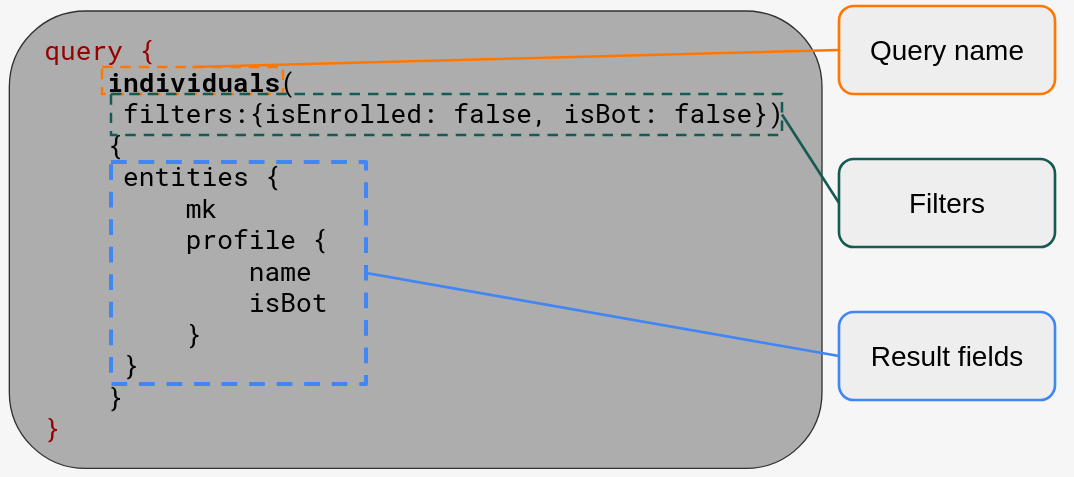
Basic query asking for individuals (unique identities)#
query {
individuals {
entities {
mk
profile {
name
isBot
}
}
}
}
Result#
{
"data": {
"individuals": {
"entities": [{
"mk": "05cbbb70e3e18095",
"profile": {
"name": "Jane Doe",
"isBot": false
}
}]
}
}
}
Query with filters asking for individuals#
query {
individuals(filters: {isEnrolled: false, isBot: true})
{
entities {
mk
profile {
name
isBot
}
}
}
}
Result#
{
"data": {
"individuals": {
"entities": [{
"mk": "1e6f273891523",
"profile": {
"name": "dependabot[bot]",
"isBot": true
}
}]
}
}
}
Paginated query asking for individuals#
query{
organizations(page: 1, pageSize: 3){
entities {
name
}
pageInfo {
page
pageSize
numPages
hasNext
hasPrev
startIndex
endIndex
totalResults
}
}
}
Result#
{
"data": {
"organizations": {
"entities": [
{
"name": "100ms"
},
{
"name": "2N Telekomunikace"
},
{
"name": "2Scale"
}
],
"pageInfo": {
"page": 1,
"pageSize": 3,
"numPages": 794,
"hasNext": true,
"hasPrev": false,
"startIndex": 1,
"endIndex": 3,
"totalResults": 2382
}
}
}
}
Paginated query of organizations filtering by term#
This query returns all the organizations in the database whose name matches with the search term "University". Then, the result is configured using a nested query to return all the identities having at least one enrollment in each of the resulting organizations.
query {
organizations(filters: {term: "University"}, page: 1, pageSize: 10) {
pageInfo{
page
pageSize
numPages
hasNext
hasPrev
startIndex
endIndex
totalResults
}
entities {
name
domains {
domain
}
enrollments {
individual {
mk
profile {
name
}
}
start
end
}
}
}
}
Mutations#
The Mutations are a type of request we perform to the API that provokes changes in the database, as we will be creating, modifying, or deleting some kind of information. This is why users need to be especially careful when executing certain mutations.
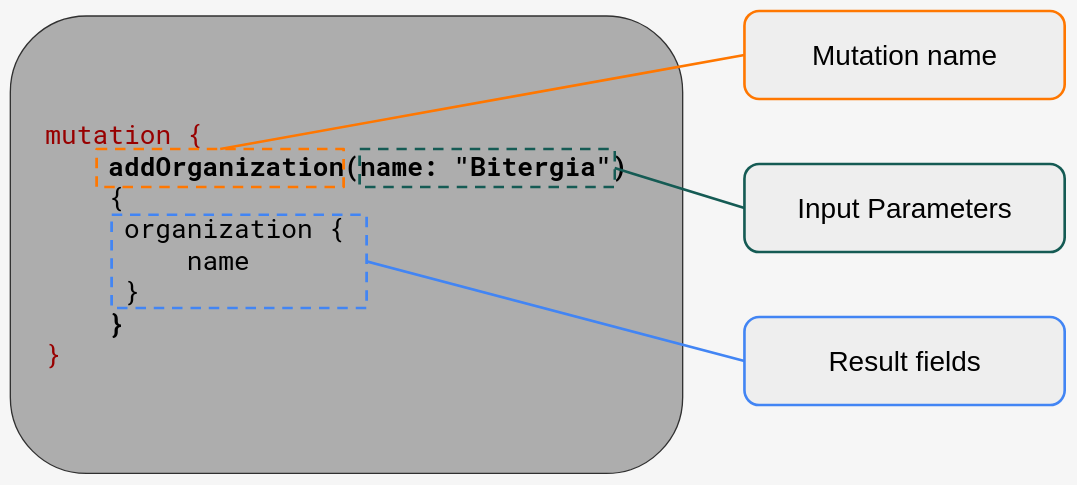
Limitations#
There are some mutations that execute complex processes inside SortingHat's database. These processes, such as looking for possible individuals to be merged, or recommended enrollments, are very time-consuming as they use SortingHat's recommendation engine. To avoid being blocked by the mutation's results, SortingHat creates a job internally, returning its ID. With this job ID, users can launch a query to check the status and the result of the job.
However, these complex mutations are still in beta, so for now we strongly
recommend users avoid executing mutations interacting with the recommendation
engine (as a rule of thumb, those mutations start with recommend*).
Examples#
Here we list some examples of mutations. For a full list, please check in your client the included documentation in the schema of the SortingHat's GraphQL API.
Adding an organization#
mutation {
addOrganization(name: "Bitergia")
{
organization {
name
}
}
}
Adding a domain#
mutation {
addDomain(domain: "bitergia.com", isTopDomain: true)
{
domain {
domain
isTopDomain
}
}
}
Adding an enrollment#
Note: Dates must be set using
ISO 8601 format.
Here is an example: for March 1st, 2018, the formatted date would be
2018-03-01. To set this date with a time (hours, minutes and seconds),
the date must be completed like this: 2018-03-01T00:00:00.
mutation {
enroll(uuid: "3bbf35560fa006f3d9c2e752a0da965579e73fee",
parentOrg: "Bitergia",
fromDate: "2018-03-01T00:00:00",
toDate: "2023-01-01T00:00:00")
{
uuid
individual{
profile {
name
}
enrollments {
id
start
end
}
}
}
}
Removing an enrollment#
mutation {
withdraw(uuid: "3bbf35560fa006f3d9c2e752a0da965579e73fee",
parentOrg: "Bitergia",
fromDate: "2018-03-01T00:00:00"
toDate: "2023-01-01T00:00:00")
{
uuid
individual{
profile {
name
}
enrollments {
id
start
end
}
}
}
}
Updating the profile#
mutation {
updateProfile(uuid: "3bbf35560fa006f3d9c2e752a0da965579e73fee",
data: {email: "new-email@bitergia.com", isBot: true})
{
uuid
individual{
profile {
name
email
isBot
}
}
}
}
Merging individuals#
mutation {
merge(fromUuids: ["uuid1", "uuid2"],
toUuid: "uuid3")
{
uuid
individual{
profile {
name
}
enrollments {
id
start
end
}
}
}
}
Unmerging identities#
mutation {
unmergeIdentities(uuids: ["uuid1", "uuid2", "uuid3"])
{
uuids
individuals {
mk
profile {
name
}
}
}
}
Moving identities#
mutation {
moveIdentity(fromUuid: "uuid1",
toUuid: "uuid2")
{
uuid
individual{
profile {
name
}
}
}
}
Locking identities#
mutation {
lock(uuid: "uuid1")
{
uuid
individual{
isLocked
profile {
name
}
}
}
}