Support
When you suscribe to Bitergia Analytics Platform you have access to the following:
Support#
You can contact the Bitergia Support team in two ways:
- using the web portal (support.Bitergia.com).
- using email (support@Bitergia.com).

Using web portal (recommended)#
First of all, you need to have an account.
To create an account, you can sign up and if your account is not validated, we will ask you for validation to your company main contact for Bitergia.
You can also ask to your company main contact for Bitergia to create a support account and we will create it for you (you will receive a confirmation link on your email to set up your password).
Once you are logged in, you can submit a ticket or view your current tickets and reply to them. You will see something like the following:
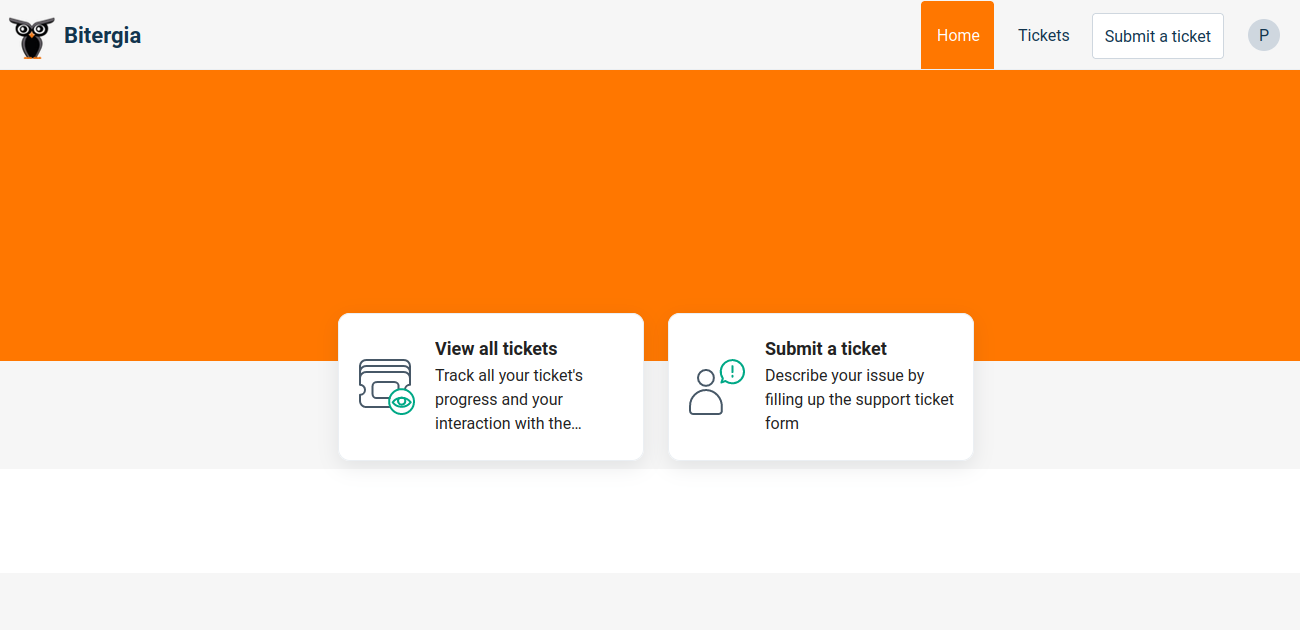
The rest of your team members will be able to see the tickets and provide feedback to them.
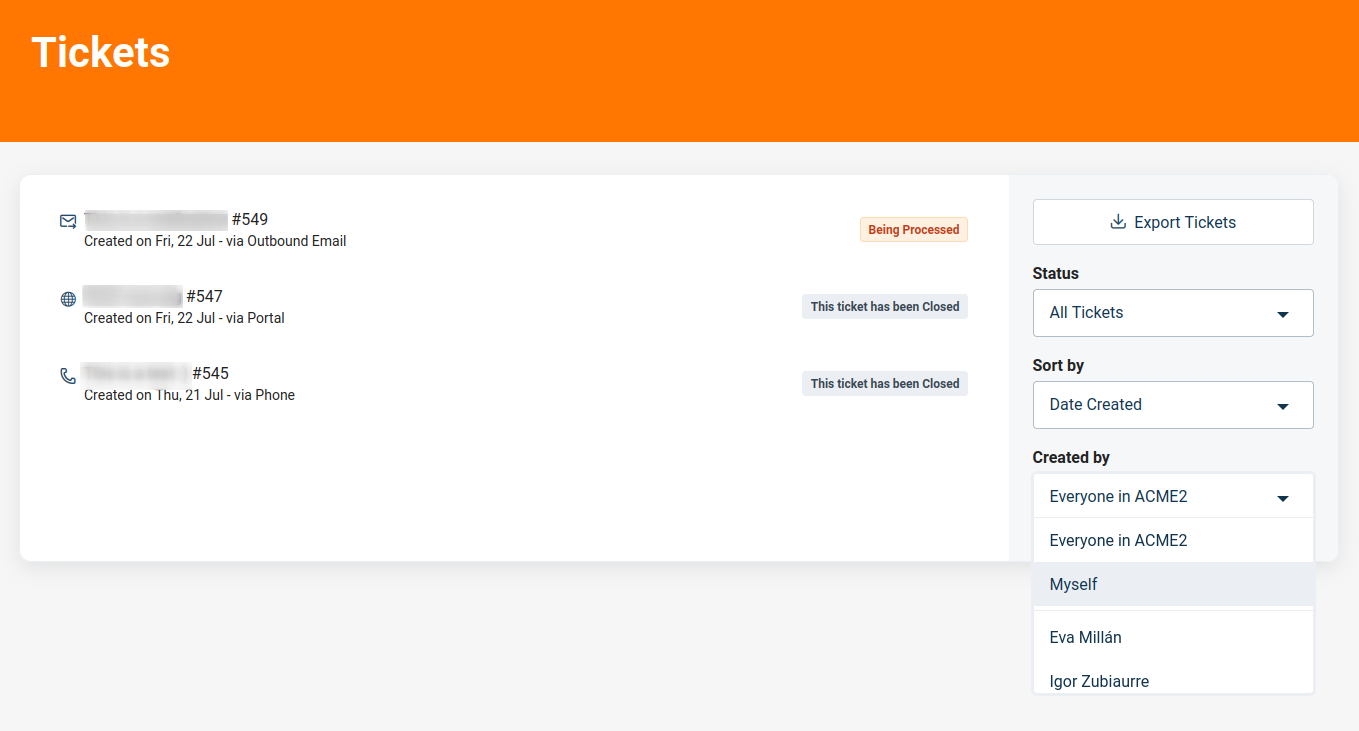
If you want any of your team members to get notifications from a ticket, as soon as it is created add them to the notification list with the 'Add people' button.
Notifications#
By default, the requester will be notified when a new reply is added to the ticket. All the people of your company will be able to see and collaborate in your tickets. If you want to add people to be notified, after the ticket is created you have to click on "Add people" and they will be notified as well.
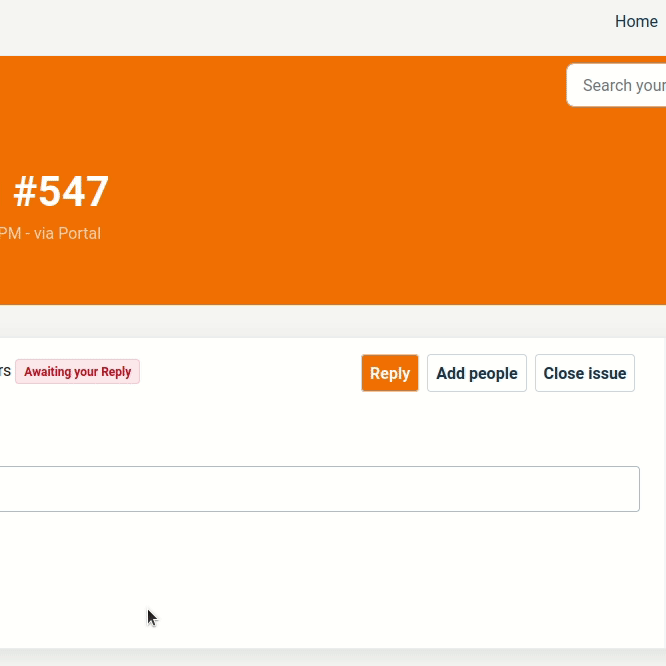
Using email#
Just send an email with your request to support@Bitergia.com. It automatically creates a new ticket, which will be responded by Bitergia Support Team. You will receive an email confirmation with the creation of the ticket and once Bitergia Support Team replies you will receive an email response.
Which are the checks performed at Bitergia?#
The checks aim at granting the reliability and availability of the service as well as the quality and freshness of the data. They are listed below.
- Zabbix is an open source network and application monitoring. We use it to make sure that your instance is up and running.
- Logstash is an open source tool for managing logs. We use it to track the working of the instance and easily inspect the logs.
- BAP's web user interface. The
Data Statusdashboard (included in your instance) provides information about the date when the data was lastly collected and enriched. - Jenkins is an open source automation server. We use it to execute jobs that monitor the trend and quality of the data, thus enabling the detection of data loss.
In case of specific requests (e.g., meetings and events), we perform manual checks on the instance based on the customer needs.
How does Bitergia handle feature requests?#
All customer's feature requests are evaluated and classified as:
- improvements for the whole platform.
- ad-hoc developments (specific to single customers).
In the case of improvements, they are included to the Bitergia's roadmap with a given priority, based on the priority of the other tasks part of the roadmap. The priority can be influenced by the customer by sponsoring the development.
In the case of ad-hoc developments, the impact of the requested feature is assessed in terms of feasibility, maintenability and complexity. If the assessment is negative, the feature request is rejected and alternatives are proposed (when possible). For positive assessments, an estimate (hours and price) is communicated to the customer.