Explore your data sets with SQL
Introduced in: BAP 0.4
As an alternative to OpenSearch DSL, you can use SQL language to run searches, obtain metrics, or generate reports. This is provided by a OpenSearch plugin that is enabled on our standard deployments.
SQL Language#
The SQL language is perfect for beginner users to the platform because its syntax is
simpler and easier to learn than OpenSearch DSL. It's also the perfect option for those
that don't want to use the visualizations or dashboards to get their metrics. For
example, in order to obtain the metric number of commits by year, you would just run
the query
SELECT COUNT(hash), YEAR(grimoire_creation_date) ts FROM git_chaoss_enriched GROUP BY ts;
and save the results in any of the available formats: JSON, CSV, or text.
Query Workbench tool#
Queries can be run directly from the dashboard using the
Query Workbench tool.
To do it, go to the Query Workbench section on the left menu of the BAP dashboards.
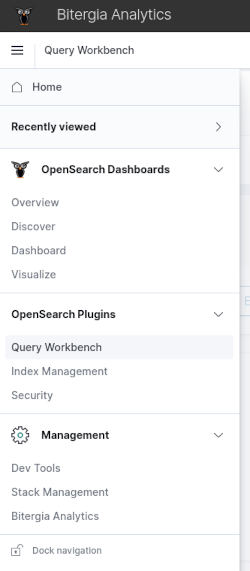
Write your query on the text box and click on Run button. The results will appear on
the lower section of the page. You can export the data in different formats (JSON, CSV,
...) clicking on the button Download once the query was successful.
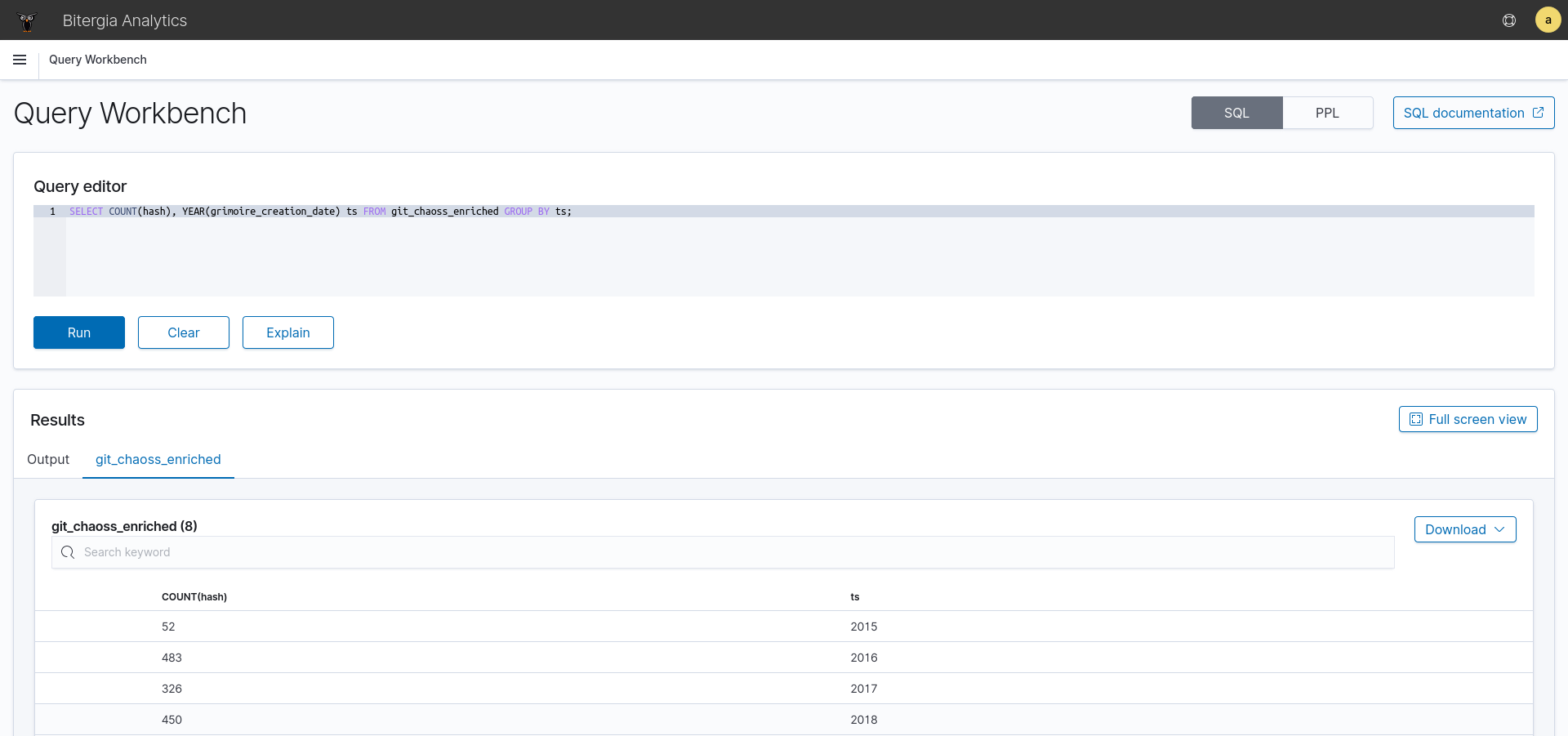
You can also run queries using the SQL command-line client or the API.
Limitations and more information#
Although SQL is a powerful language, it wasn't designed for documental databases, like OpenSearch, so the current implementation available in the platform is limited and doesn't support all the capabilities of SQL.
You can also learn more about this SQL support on the official documentation of OpenSearch project.